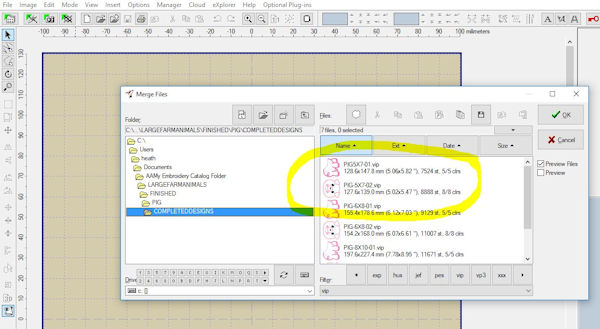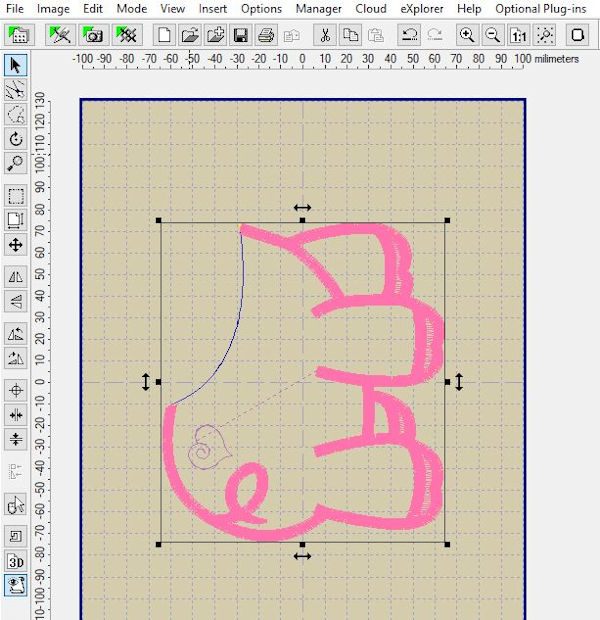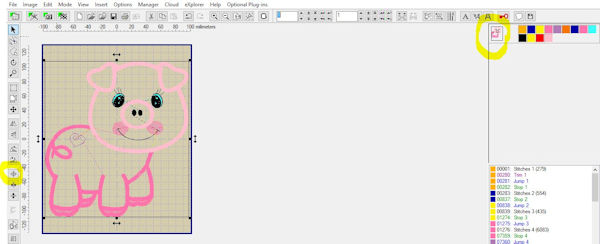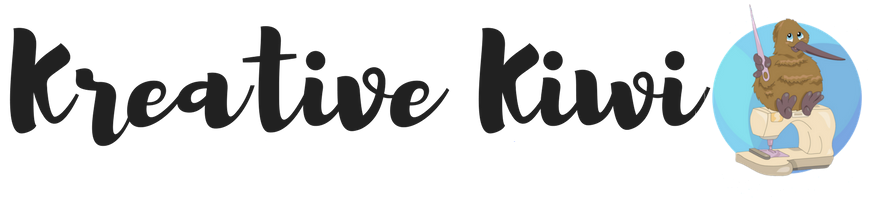How to combine our Large Appliques to be sewn in one hooping
The following steps assume you have a Large Hoop, and embroidery editing Software
I have used Embird in my example. While your editing software may look different, the methods used will be the similar.
Open your Editing Software, and choose your Large Hoop
Open the first segment of the Design - File merge (or File Open)
Note: Ensure you use the same size - ie 5x7 and 5x7 - you cannot combine a 5x7 and 6x10
Choose the second part of the Design - File Merge

The designs are still separate at the moment - you can see the two separate tabs on the right hand side
Rotate the designs to fit them into your hoop (see video for exact details)
The designs 'look' matched, but to get the join matching, you need to zoom in, and hide some colors (stitches)
In Embird you right click on the color blocks and 'hide colors'
I hid the last 3 colors so I could see the outline of the Piggy
Now you are zoomed in, and the satin stitches hidden, you can match the designs exactly
Once you Unhide the colors, you can see you still have two separate designs on the right hand side - plus the design is not centred.

Highlight the two separate blocks and click the join button
Now the designs are joined, you can now centre the design in the hoop
Remember - Use File Save As and give the design a new name - ie PigOneHoop (otherwise you could write over the original Piggy design)
Click here to watch me combine the design on video