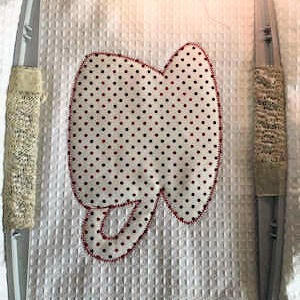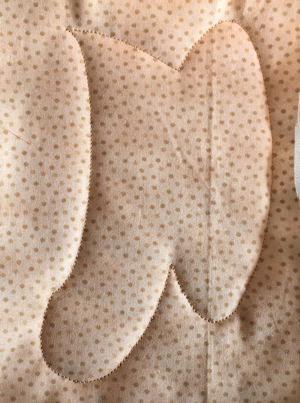arrow_circle_down Designs
arrow_circle_down Subscribe
arrow_circle_down Understand Applique - Why so many Colors?
Are you new to Applique, or find Applique confusing?
| You are not alone!
10 years ago when I got my first Embroidery Machine, I 'managed' to download a Free Machine Embroidery Applique Design - Full of excitement, I took it to my machine (no pretty computer screens), went to stitch the design, but I couldn't understand all the Colors, and I didn't know what to do. I stayed away from Applique for quite a while after that!. My aim is to take the confusion out of Applique Designs, so you can not only enjoy Applique, but with an understanding of Applique Construction, you can use your Applique Designs in a variety of ways. |

Lets start at the beginning, with our Coffee Cup Applique
Now you know the Why all the colors, (they are the very important 'Construction' stitches) - its time for the how
|
|||||||||||||||||||||||||||||||||||||||||
| Top |


 Now, the majority of my designs are Applique!
Now, the majority of my designs are Applique!